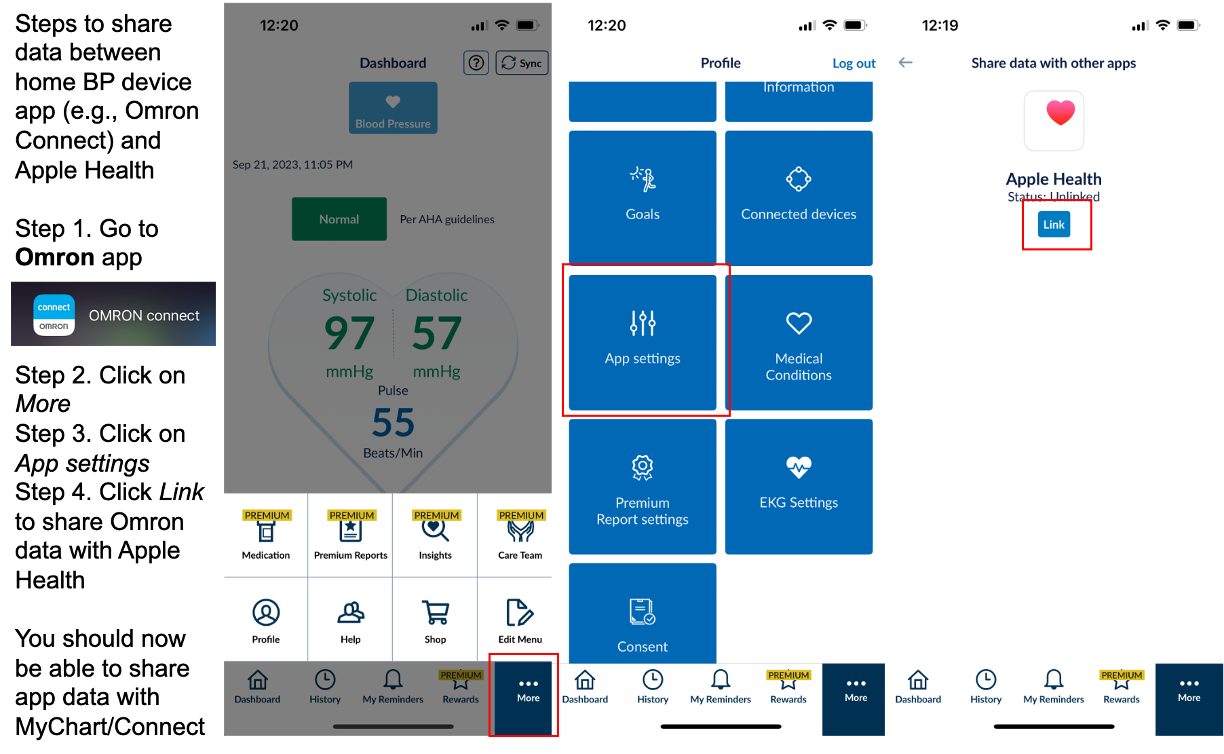Para español
MyCare Hypertension Resource Guide
MyCare Hypertension is a program that helps you share your home blood pressure readings with your doctors and teaches you how to take control of your blood pressure.
For questions involving Connect/MyChart, call the Connect Technical Support hotline: 646-962-4200
Controlling high blood pressure, also known as hypertension, is one of the most important things you can do for your long-term health.
Studies have shown that blood pressure readings taken at home are more accurate than in the office. For some patients, their blood pressure is higher when they are at their doctor’s office. Checking your blood pressure at home on a daily basis will help you and your doctor better manage your hypertension. That’s where MyCare Hypertension comes in.
MyCare Hypertension is a program that makes it easy to track your blood pressure at home and share your readings with your doctor. It also provides you with articles to read and short videos to watch. These educational materials can help you learn how to take control of your blood pressure.
The results: better blood pressure control, better health!
Why MyCare Hypertension
How Does MyCare Hypertension Work?
Your doctor orders the program for you.
You receive a notification on your smartphone that tells you that you are enrolled. If you click on this, it will bring you to your Connect/MyChart account and assign you tasks to do.
Tasks include asking you to read articles or watch videos that teach you how to manage your high blood pressure.
You record your home BP readings in Connect/MyChart on a daily basis. (Click here to learn how to select a good home BP device.)
Your doctor receive summaries of your blood pressure readings about once a week. Your doctor will review your blood pressure readings with you at your next visit, or sooner, if needed.
How to Complete Educational Tasks
Each week, you will receive notifications and/or emails that ask you to log onto Connect/MyChart to complete tasks. Tasks refer to articles and videos that teach you how to take care of your blood pressure.
At any time, you can log into Connect/MyChart, then click Menu and scroll down till you see To Do. Click To Do.
Within To Do, when you are ready, click on Tasks. Here you will see links to articles or videos. After you read the article, click “I understand” to indicate you have completed the task. You can also ask your doctor questions that will be sent to them through Connect/MyChart.
Overall, you will receive access to about 2 articles or videos to read each week. Each one takes less than 5 minutes to read or watch.
You will also have a task called Track My Health where you will be expected to log your blood pressure readings on a daily basis.
At any time, go to Manage Reminders to customize how often and which way (e.g., e-mail, push notification) you want to receive reminders.
How to Track Your Blood Pressure Readings in Connect/MyChart
The best way to share your blood pressure readings with your doctor is by tracking them in Connect/MyChart using Track My Health.
Log onto Connect/MyChart. [Tip: Setting up a Face ID is a faster way to get into your account]
Click on Menu, scroll to Track My Health under the My Record menu
Click on Hypertension Monitoring
Click on Add readings, then type in your Blood Pressure. If appropriate, click on the date to change it. You can add multiple readings at a time. You can also enter your Heart Rate.
Your blood pressure readings are now automatically shared with your doctor
Connecting Wireless Home Blood Pressure Devices to MyChart/Connect
If you have an app for a wireless blood pressure device, you may be able to directly transfer your home BP readings from the app to Connect/MyCare so you do not have to type in your readings.
First share the data from your wireless blood pressure device app (e.g., Omron Connect) with the Apple Health app for iPhone users or Health Connect app for Android phone users. See below.
Then, go to Track My Health. Click on the orange rectangle that says Manage Connections. Then click on Connect to “Health” or Connect to “Health Connect” depending on your phone. Your blood pressure readings will now be shared with your doctor via your electronic health record.
At any time, you can click Remove access if you no longer want to share the blood pressure readings from your wireless home blood pressure device.
What Do Your Blood Pressure Numbers Mean?
1 - The Blood pressure device shows three numbers.
Systolic blood pressure (the higher number) is the pressure your blood is pushing against the walls of your artery when your heart beats.
Diastolic blood pressure (the lower number) is the pressure your blood is pushing against the walls of your artery between beats. The third number on your machine is your pulse
Pulse is the number of heart beats per minute. This means how fast your heart is beating.
2 - Why do my numbers change each time I measure my blood pressure?
It is normal for blood pressure to go up and down depending on a lot of factors ranging from how stressed you feel, the time of day, or when you last took your blood pressure medication. This is why doctors care most about your average blood pressure more than any single blood pressure reading.
3. What should my goal blood pressure be?
Doctors usually recommend that your average systolic blood pressure should be lower than 130. This could mean that your blood pressure is 110 one day and 140 the next day, such that your average blood pressure is 125.
Doctors usually recommend that your average diastolic blood pressure should be lower than 80.
Your blood pressure goals depend on your medical history. Ask your doctor what your blood pressure goals should be.
How do I know if I am on track?
Blood pressure is always going up and down. It is your average blood pressure that matters.
Your personal blood pressure goals depend on your medical history. Ask your doctor what your blood pressure goals should be and what symptoms you should watch for.
How to Take Your Blood Pressure at Home
Before you start:
Keep your blood pressure device in an easy-to-remember location.
Wait at least half an hour since drinking a coffee
Empty your bladder before you sit down
If you can, wear short sleeves for the measurement
Choose a chair with a comfortable back rest. The chair should be near a table that has a place to rest your arm
Now you are ready, but before you press the button to start a blood pressure reading:
Sit in your chair with both feet on the ground and your arm resting on a table.
Place the blood pressure cuff around your bare arm above the crease of your elbow; the cuff should feel snug, but not too tight. The arrow on the blood pressure cuff should be pointing away from your body.
Sit quietly for about 3-5 minutes. Some like to find relaxing music to listen to or use the time to take some deep breaths.
Now you can press the Start button. This will tell the blood pressure device to take a reading. You will feel the blood pressure cuff inflating.
You can remove the blood pressure cuff after the cuff deflates. You can see your blood pressure reading on the blood pressure device.
Watch here to see an example of a good blood pressure measurement. ▼
7 tips to make sure your blood pressure is measured accurately
What happens if you don’t follow these tips?
Cuff over clothing adds 10-40 mm Hg
Unsupported arm adds 10 mm Hg’
Crossed legs adds 2-8 mm Hg
Feet not on the ground adds 5-10 mm Hg
Talking adds 10-15 mm Hg
Unsupported back adds 5-10 mm Hg
Full bladder adds 10-15 mm Hg
How often should you check your blood pressure?
Try to check your blood pressure at least once per day.
Try to make it part of your usual routine.
If you miss a day, it’s ok!
Many patients like to check their blood pressure in the morning after they’ve emptied their bladder, but before they’ve had their coffee or breakfast.
Other patients like to check their blood pressure before bed.
Consider checking your blood pressure twice in the morning and twice in the evening, especially if you are gathering data to decide whether to start or increase the dose of a blood pressure medication
If we notice that you are not tracking your blood pressure, you may receive a call from a MyCare Navigator who will ask you if you need any help getting started.
What To Do If Your BP Reading Seems Too High or Low
MyCare Hypertension is programmed to alert you if your blood pressure reading is extremely high or extremely low. You may be asked to complete a Task in which you complete a High Blood Pressure Symptom Questionnaire.
If you have an extreme blood pressure reading and concerning symptoms (chest pain, headache, nausea/vomiting, dizziness), MyCare Hypertension will urge you to contact you care team or seek emergency care.
How to Choose a Good Blood Pressure Device
Hypertension experts recommend that everyone who has high blood pressure have a good home blood pressure device at home.
Unfortunately, not all of the home blood pressure devices available to buy at pharmacies or on-line stores give accurate blood pressure readings.
We recommend that you buy a device that is proven to be valid. You can find a listing of validated home blood pressure devices on the website: http://validatebp.org
More expensive devices are not necessarily more accurate. The cost is higher when you get more features like wireless devices that transmit readings to an app on your smartphone. But even lower cost devices can give accurate readings if you get the right one.
The size of the blood pressure cuff matters. To ensure you have the right fit, it is ideal if you measure the circumference around your upper arm (where your bicep muscle is). Then check to see if the blood pressure cuff is the right size to fit around your arm. Blood pressure devices that are too tight will give falsely elevated readings.
After you buy a device, bring it to your next appointment with your doctor or nurse and ask them to check if you are using you are checking your blood pressure the right way.
We do not recommend using cuffless BP devices such as the Apple Watch or Samsung Galaxy watch as these devices have not yet been proven to measure blood pressure accurately.
Controlling your blood pressure is one of the most important things you can do for your long-term health.
MyCare Hypertension enables you and your doctor to track your progress lowering your blood pressure.
In addition to taking your blood pressure medication as prescribed, here are 6 quick tips to lower your blood pressure:
What You Can Do to Lower Your Blood Pressure
Eat a well-balanced diet that is low in salt
Limit alcohol
Regular physical activity
Maintain a healthy weight
Reduce stress
Quit smoking
To learn more about lowering your blood pressure, read here.
Who to Contact If You Have Questions
For technical support using the Connect/MyChart app, call 646-962-4200
For questions about your blood pressure treatment plan, call your doctor’s office or send them a message in Connect/MyChart.
FAQs
-
MyCare Hypertension will assign you articles and videos to review for 12 weeks.
You are encouraged to continue to track your blood pressure for longer unless your doctor recommends otherwise.
-
Contact the Connect/MyChart Support Line if you need help giving access to a family member.
-
There is no cost for participating in this program.